Quick Answer
A design brief is a document that outlines the objectives, requirements, and constraints for a design project. It serves as a roadmap for designers, providing clear guidelines and expectations from stakeholders to ensure the final outcome meets the desired goals.
Ever feel like your product development projects are running in circles, or worse, heading in the wrong direction? A well-crafted design brief is the key to avoiding those pitfalls.
A design brief clearly defines your goals, expectations, and vision, aligning all stakeholders with the project’s objectives. Without one, you risk facing costly miscommunication, scope creep, and wasted time and resources during the manufacturing phase. In this post, we’ll walk you through how to write an effective design brief in five simple steps, along with a free design brief template to streamline your process.
What Is a Design Brief?
A design brief is a detailed document that outlines the essential information needed to guide a design project from concept to completion. Whether you’re developing a physical product like medical devices, consumer electronics, or industrial equipment or working on a digital project like software interfaces, a design brief serves as the backbone of your project planning.
It defines the project’s goals, target audience, functional requirements, and constraints, ensuring the design team and the client are aligned. Typically, a design brief is created at the start of a project, either by the client, the product manager, or the design team in collaboration with key stakeholders.
Why Do You Need a Design Brief?
A design brief is essential for ensuring clarity and alignment throughout the product development process. It serves as a foundational document that guides the design team, stakeholders, and clients, minimizing misunderstandings and streamlining communication from the outset.
- Ensures clarity and alignment: A design brief aligns all stakeholders with the project’s vision, ensuring everyone — from designers to engineers — is on the same page. For example, specifying functional needs for a medical device keeps the team focused on the right features.
- Saves time and resources: By defining clear expectations such as material specifications, design constraints, or user requirements, a design brief prevents costly revisions and reworks.
- Sets measurable goals: It helps set specific, measurable objectives such as product performance standards, budget limitations, or design milestones, ensuring the project stays on track. These objectives provide clear targets for the team to achieve and serve as benchmarks for evaluating the project’s progress and success.
- Guides the design process: The brief provides a roadmap, outlining every step of the design process, such as research, concept development, prototyping, and testing. This reduces the likelihood of oversight and keeps the project organized.
What To Include in a Design Brief
A comprehensive design brief captures essential project details to guide the design process effectively. Key elements to include are:
Project Overview and Objectives
This section of a design brief serves as the foundation for the entire project by clearly articulating its goals, target audience, and unique selling points. It specifies the project name, whether it targets businesses or direct consumers, and outlines key demographics and geographic locations.
By detailing these elements, this section aligns stakeholders on a shared vision, minimizing misunderstandings and ensuring everyone works toward the same objectives.
Key considerations:
- Unique selling points: Highlight what sets your product apart from competitors — like innovative features, unique technology, or a specific target demographic — and what makes it compelling to your audience.
- Project stakeholders: Identify key team members and their roles, including the design lead, engineering lead, product managers, and marketing lead, to ensure clear responsibilities and facilitate collaboration throughout the project.
Target Audience and User Personas
User personas are fictional representations of your ideal customers based on real data, helping guide design decisions that resonate with your audience. By identifying your audience’s needs, preferences, and behaviors, you can tailor your product to enhance user satisfaction and inform marketing strategies.
Key considerations:
- Demographic insights: Gather data on age, gender, income, education level, and location to create well-rounded user personas that reflect your target market.
- User needs and pain points: Identify the specific problems your target audience faces and how your product can solve them, ensuring your design addresses real user challenges.
- Behavioral patterns: Analyze how your target audience interacts with similar products, including their preferences for features, aesthetics, and functionality, to inform your design choices.
Design Goals
The design goals section of a design brief articulates the specific outcomes and aspirations for the project, guiding the design process and ensuring that the final product meets both user needs and business objectives.
This section should outline functional and aesthetic goals, detailing what the design should achieve in terms of usability, visual appeal, and overall user experience. Clearly defined design goals help streamline decision-making, enabling designers to create solutions that align with the project’s vision.
Key considerations:
- User-centric focus: Ensure design goals prioritize user needs and preferences to create a more engaging and effective product. Understanding user behavior, preferences, and pain points can inform design decisions that enhance usability and satisfaction.
- Align with brand identity: Design goals should reflect the brand’s values and aesthetic to foster a cohesive user experience across all touchpoints. Consistency in visual elements and messaging strengthens brand recognition and builds trust with the audience.
- Flexibility for iteration: Design goals should allow for flexibility, enabling adjustments based on user feedback and testing results throughout the design process. Being open to refining goals based on real-world performance can lead to a more successful final product.
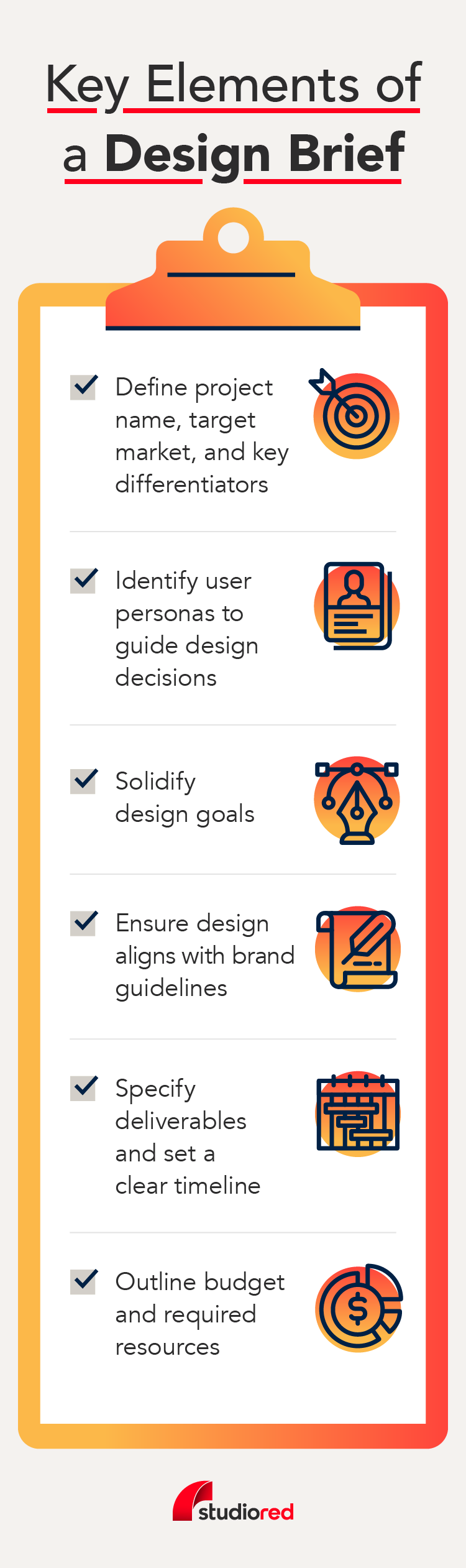
Brand Guidelines and Visual Preferences
Brand guidelines cover the visual style, including logo placement, color schemes, typography, and any other design elements that reflect the brand’s personality. By aligning design choices with established brand guidelines, you create a cohesive experience that strengthens brand recognition and customer trust.
Key considerations:
- Brand identity: Adhere to established brand elements like logos, colors, and typography to maintain consistency across all design materials.
- Visual tone: Align the design with the brand’s personality — whether it’s modern, playful, or professional — ensuring visual elements convey the right message.
- Stay adaptable to updates: Be flexible in accommodating changes to brand guidelines as businesses evolve, but always keep core visual elements intact for consistency.
Key Deliverables and Timeline
This section lays out the specific outputs expected from the design process and the schedule for completing them. By clearly defining deliverables — like wireframes, prototypes, and final design files — you can ensure everyone involved knows what’s needed and when.
Establishing a timeline with milestones keeps the project on track and helps facilitate timely feedback from stakeholders. This section is vital for setting expectations and improving communication. It’s also important to remember that clients may want to analyze certain design features using CAD files to make informed decisions, so specifying when those files will be needed can help keep things moving smoothly.
Key considerations:
- Clear deliverables: Specify expected outputs at each stage, such as design mockups, CAD files, or user testing reports, to avoid ambiguity and ensure accountability.
- Realistic timeline: Create a timeline that accounts for all phases of the design process, including research, development, testing, and revisions, while allowing for potential delays.
- Feedback loops: Build in time for regular feedback sessions with stakeholders, ensuring collaborative decision-making and alignment with project goals.
Budget and Resources
The budget and resources section of a design brief is crucial for ensuring that the project stays financially feasible and adequately supported. It outlines the total budget, key expenditures, and any necessary resources — whether it’s software, materials, or labor.
Key considerations:
- Transparent total budget: Clearly state the project’s financial limits to ensure all design decisions stay within the allocated budget and avoid unexpected costs.
- Resource allocation: Identify what resources — software, materials, or team members — are needed at each stage of the project and ensure they are readily available.
- Ongoing costs: Keep track of expenses as the project progresses to avoid exceeding the budget and make adjustments when needed to maintain financial balance.
Design Brief Examples [+ Free Downloadable Template]
To help you structure an effective design brief, we’ve created two detailed examples that illustrate how to outline key project elements clearly and efficiently. These examples will guide you through organizing your project’s goals, audience, and deliverables. Plus, we’ve included a free downloadable template so you can easily create your own design brief for any project.
Let’s look at the first example:
Design Brief: Redesign of the ErgoFlex Keyboard
Project Overview and Objectives
The ErgoFlex keyboard redesign aims to improve ergonomic comfort for office workers and individuals with repetitive strain injuries (RSIs). Key objectives include reducing wrist strain, improving typing posture, and delivering a sleek, compact design suited for small workspaces.
Target Audience and User Personas
The target audience includes office professionals, remote workers, and individuals with RSI, ages 25-50, seeking ergonomic solutions for prolonged typing.
Design Goals
The ErgoFlex keyboard redesign should prioritize user comfort by incorporating a split-key layout to reduce wrist strain and an adjustable tilt mechanism for customized typing angles.
The materials used should enhance durability while maintaining a lightweight feel. The aesthetic goal is to create a sleek, modern look that fits into professional office setups, ensuring it appeals to both tech-savvy and ergonomically conscious users.
Key Deliverables and Timeline
Deliverables include a prototype in three months, followed by final CAD models and packaging designs within five months. A six-month timeline is set for product launch.
Budget and Resources
The total budget is $100,000, covering design, prototyping, and materials. Additional resources include CAD software and ergonomic testing tools.
Brand Guidelines and Visual Preferences
The design should follow minimalist branding, incorporating a professional color palette (e.g., black, silver, or white) and a modern, streamlined look that reflects quality and comfort.
Here’s another example of a design brief in action:
Design Brief: SmartFit Wearable Device Launch
Project Overview and Objectives
The SmartFit is a sleek, wearable fitness tracker designed for health-conscious individuals seeking real-time data on their daily activity, heart rate, and sleep patterns. The goal is to launch a device that integrates seamlessly into daily life, providing users with valuable health insights while maintaining a stylish, discreet design. The main objectives are to provide a comprehensive health monitoring solution and establish the brand as a leader in wearable fitness tech.
Target Audience and User Personas
The target audience includes fitness enthusiasts, health-conscious individuals, and tech-savvy consumers ages 18-45 who prioritize well-being and convenience. User personas range from casual gym-goers looking for simple fitness tracking to avid athletes seeking advanced performance data.
Design Goals
The SmartFit should blend style and function, featuring a slim, waterproof design that can be worn all day in any setting. Key design goals include integrating a high-resolution display, durable materials, and customizable band options.
The interface must be intuitive and easy to navigate, ensuring a seamless user experience across all age groups. Additionally, the product should offer wireless syncing with smartphones to provide users with real-time health data and insights.
Key Deliverables and Timeline
Deliverables include a working prototype within four months, followed by user testing and feedback analysis. Final CAD files and production-ready models should be delivered within six months. The goal is to launch the product within eight months, with a marketing plan prepared two months prior to launch.
Budget and Resources
The total project budget is $200,000, allocated for design, prototyping, manufacturing, and marketing. Key resources include access to CAD software, fitness technology experts, and manufacturing partnerships for high-quality, durable components.
Brand Guidelines and Visual Preferences
The SmartFit should align with a modern, minimalist brand identity, focusing on clean lines and subtle colors like black, silver, and muted pastels. The branding should convey a sense of innovation and reliability, with a logo that reflects simplicity and wellness.
Streamline Your Product Design Process With StudioRed
At StudioRed, our experienced team of product designers is here to guide you through every stage of your product design journey. We start with a well-crafted design brief that captures your vision and sets clear objectives, aligning your goals with our expertise.
From initial concept development to final execution, we provide valuable insights and support that streamline your process, ensuring your product not only meets market demands but also resonates with your target audience.






